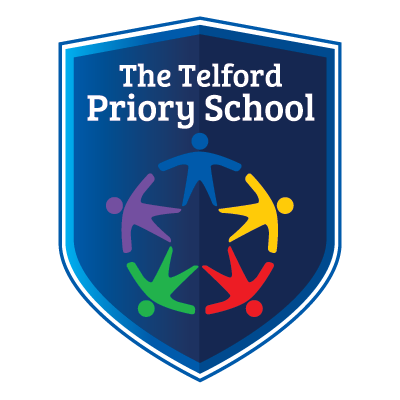We have been using the online learning platform Seneca Learning in school and they have just released a free parent monitoring platform.
This lets you see how long your child has spent on their different subjects, their average score & number of questions answered.
Here are some instructions for getting started:
- Click here to create a parent account (if you arrive at a login page, make sure to click on the 'Sign up' option)
- Click 'invite child'
- Share your code with your child(ren) and ask them to click on the link
- Login to review their progress.